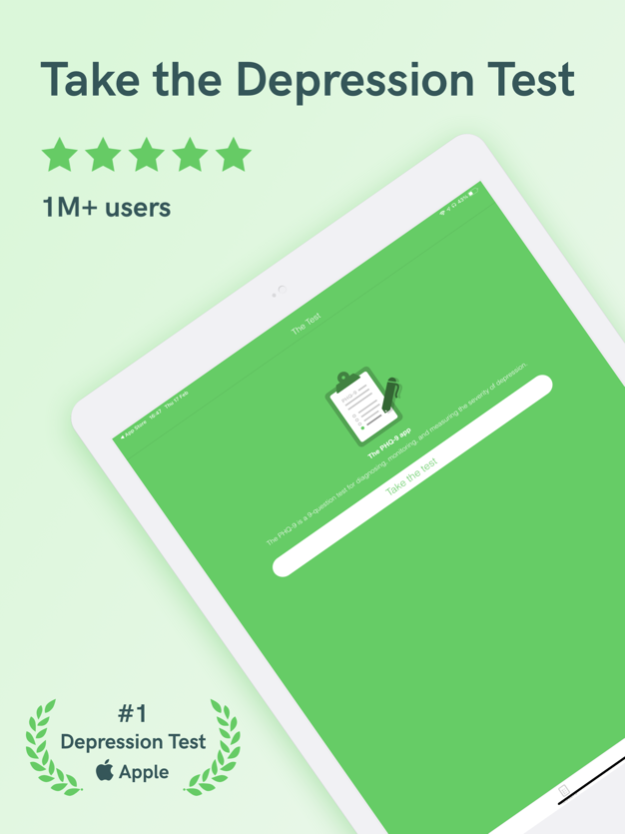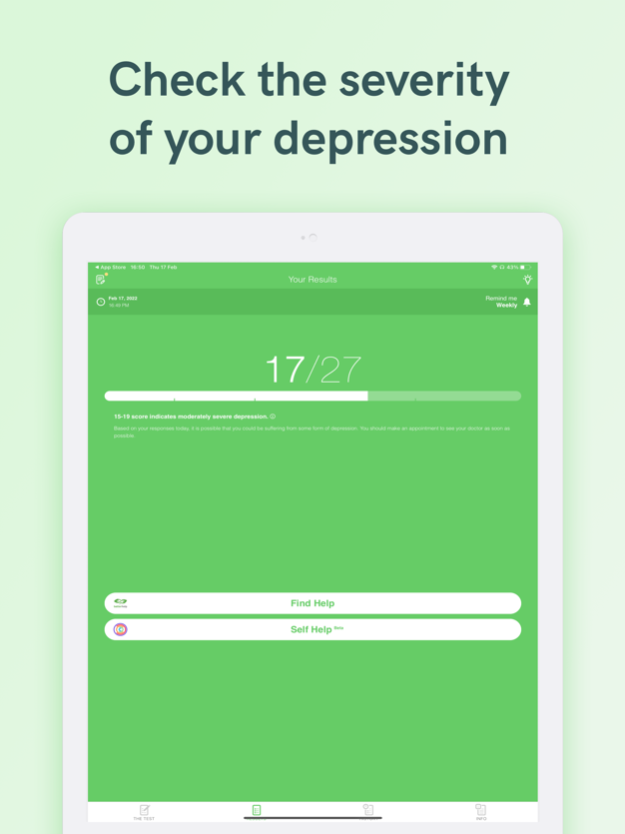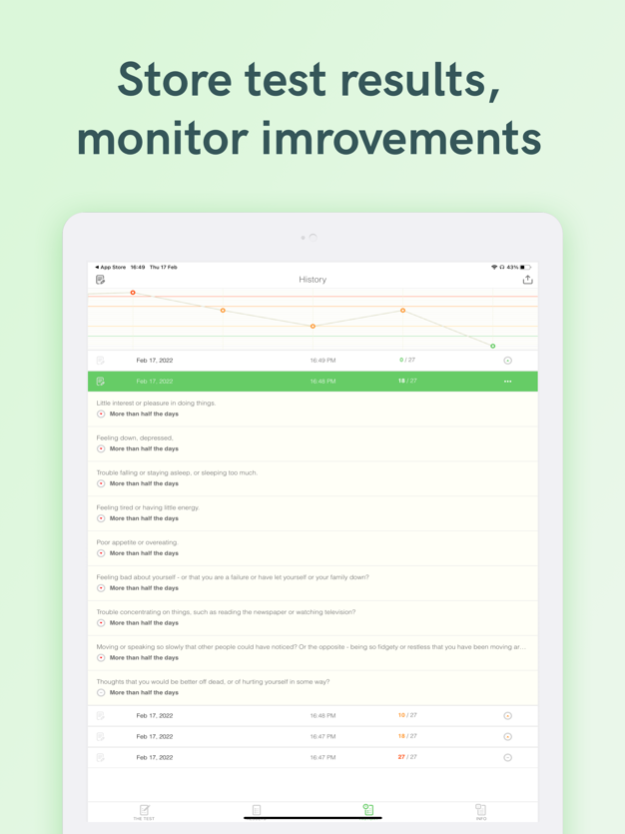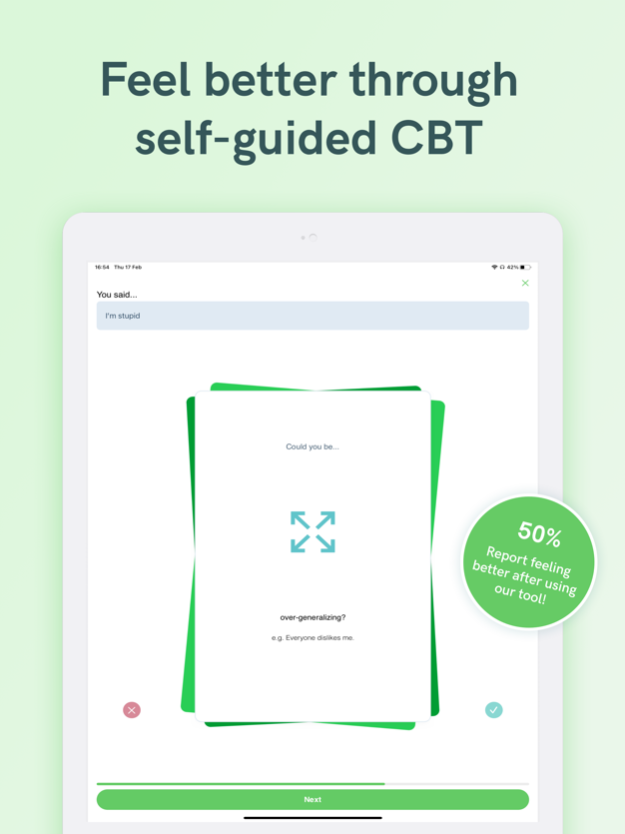Depression Test 5.6
Continue to app
Free Version
Publisher Description
The Depression Test is a powerful tool to evaluate depression and monitor treatment response.The test questions are based on Patient Healthcare Questionnaire-9 (PHQ-9), the most widely used and trusted questionnaire among mental health professionals. The test can be self-administered.
With Depression Test, you can:
- take the PHQ-9 test to screen for depression
- check the severity of your depression
- store the test results and monitor improvements over time
- keep a journal to track your mood
- educate yourself with short, informative articles on Depression
- feel better by using self-guided Cognitive Behavioral Therapy (CBT) to identify and reframe your negative thoughts
- gain access to high quality depression resources
The CBT exercises include A-B-C, Socratic Questions, Challenge Core Beliefs, and De-catastrophizing. The exercises will help you identify and challenge your cognitive distortions that lead to negative thoughts.
Depression can be effectively treated. Don't wait until things get worse. Find out if you're depressed and then take action.
Disclaimer: This self-test should not be used as a replacement for professional treatment or guidance. You should consult a medical professional if you are concerned about your symptoms.
Apr 18, 2024
Version 5.6
Maintenance updates and fixes
About Depression Test
Depression Test is a free app for iOS published in the Health & Nutrition list of apps, part of Home & Hobby.
The company that develops Depression Test is Baris Sarer. The latest version released by its developer is 5.6.
To install Depression Test on your iOS device, just click the green Continue To App button above to start the installation process. The app is listed on our website since 2024-04-18 and was downloaded 3 times. We have already checked if the download link is safe, however for your own protection we recommend that you scan the downloaded app with your antivirus. Your antivirus may detect the Depression Test as malware if the download link is broken.
How to install Depression Test on your iOS device:
- Click on the Continue To App button on our website. This will redirect you to the App Store.
- Once the Depression Test is shown in the iTunes listing of your iOS device, you can start its download and installation. Tap on the GET button to the right of the app to start downloading it.
- If you are not logged-in the iOS appstore app, you'll be prompted for your your Apple ID and/or password.
- After Depression Test is downloaded, you'll see an INSTALL button to the right. Tap on it to start the actual installation of the iOS app.
- Once installation is finished you can tap on the OPEN button to start it. Its icon will also be added to your device home screen.